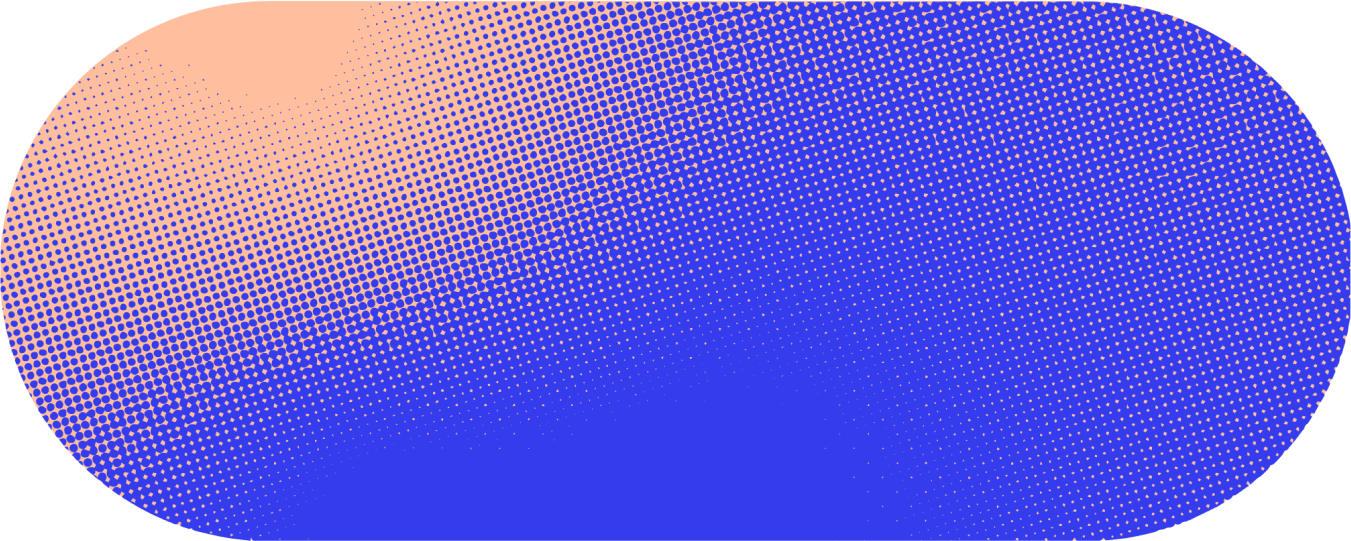How internal search improves an organization's efficiency
.webp)
Efficient access to information within an organization is not just a luxury; it's a necessity. According to a study by McKinsey & Company, employees spend an average of 1.8 hours every day searching for and gathering information. That's nearly 10 hours a week per employee, a staggering loss of productive time.
In this article, we'll explore the crucial role of an intranet search engine in addressing these challenges and revolutionizing the way organizations manage their internal knowledge.
Introduction to internal search in an organization
Organizations accumulate vast amounts of data crucial to their operations. The need for efficient data management and accessibility is addressed by internal search engines, akin to a personalized Google for the organization. These tools empower employees to sift through extensive datasets swiftly, finding the information they need to perform tasks and contribute effectively.
Top 5 use cases of internal search in an organization
.webp)
Onboarding acceleration
Internal search aids new employees in quickly adapting to the organization by providing instant access to crucial information, reducing the learning curve and expediting their integration.
Existing employee efficiency
Accessibility issues often hinder productivity for existing employees. Internal search empowers employees to be self-reliant, reducing time spent on inquiries and information retrieval. Tasks, such as creating contracts, become more efficient.
Decision confidence
Employees can confidently make decisions with readily available information, reducing dependency on managerial responses. This autonomy leads to quicker and more informed decision-making across various organizational levels.
Data silo breakdown
Internal search solutions break down data silos created by disparate tools and platforms. They aggregate and bring together structured and unstructured data from different solutions, enhancing overall data accessibility.
Customer and client experience
Internal search engines significantly improve the customer and client experience by enabling swift responses to queries. Customer service teams can quickly look up information, reducing wait times and enhancing overall customer satisfaction.
How an AI-powered internal search software enhances employee productivity
The integration of AI into internal search software, like Glean, takes productivity to the next level. Glean's AI-powered features include:
State-of-the-art deep learning
Vector search powered by deep learning-based LLMs enables semantic understanding for natural language queries. Continuous training on the organization's unique language and context improves search relevance without manual fine-tuning.
Generative AI for efficiency
Glean's generative AI capabilities provide document summaries in seconds, enabling users to find answers more quickly without sifting through extensive content.
Powerful personalization with knowledge graph
Glean builds a knowledge graph that understands people, content, and interactions within the organization. Search results are personalized based on this knowledge graph, ensuring each user sees the most relevant information.
Trusted results
Search results are indexed in real-time, ensuring employees always access the latest information. Glean enforces existing permissions, so users only see what they are allowed to access.
Conclusion
Workplace search tools like Glean are not just tools. They are catalysts for improved efficiency and employee engagement within organizations. By centralizing information, streamlining access, and providing powerful search capabilities, Glean empowers companies to make the most of their internal knowledge. It ultimately leads to higher productivity and enhanced corporate culture.
Embrace the future of knowledge management with Glean and unlock your organization's full potential. Get a demo today.
Related articles