Dropbox
Connector
Native
Beta
Search for exactly the files you need through Glean’s integration with Dropbox.
Get a demo
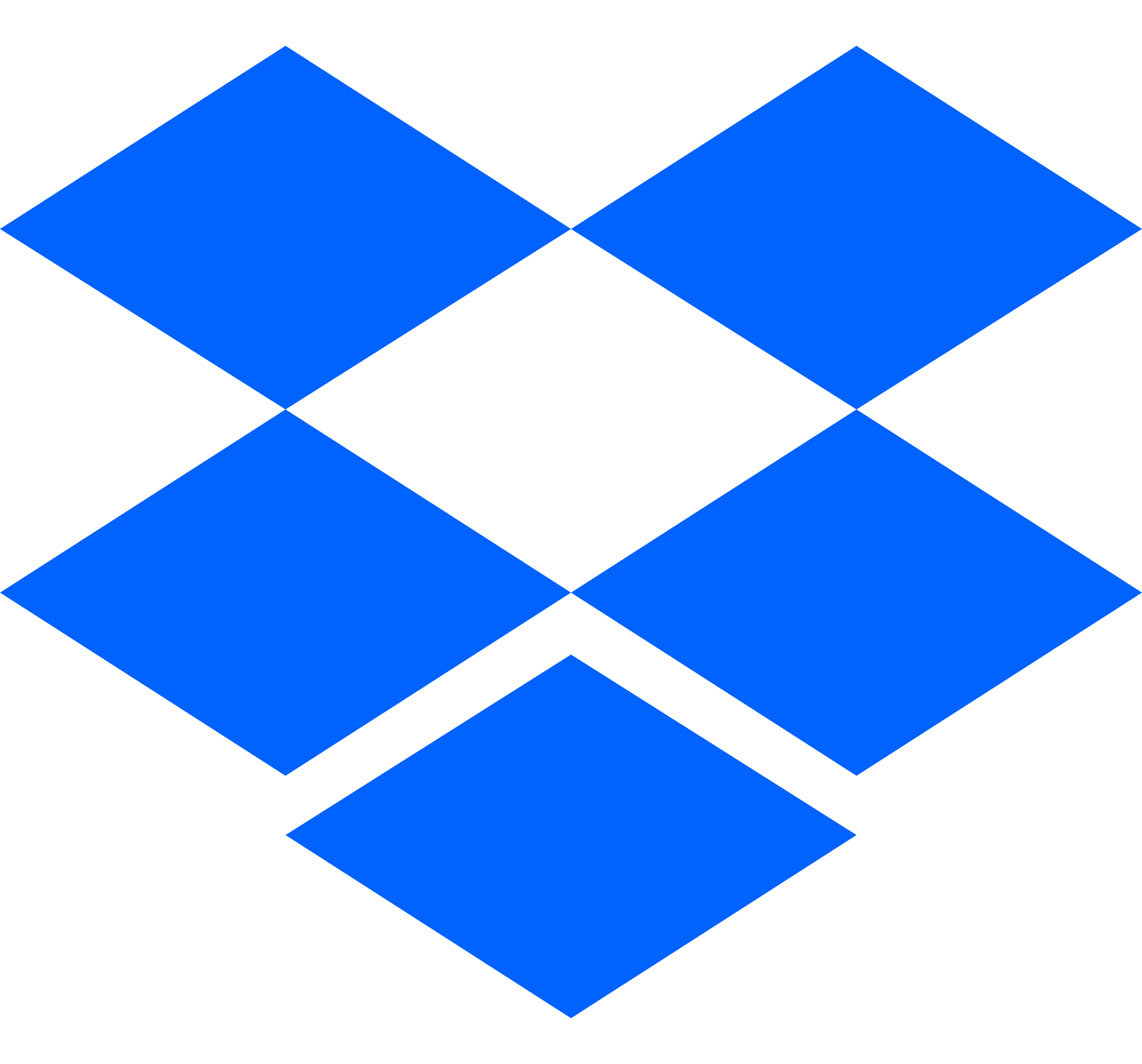
Overview
Dropbox is a cloud-based file hosting and synchronization service that allows users and organizations to store files online, sync them across devices, and share them with teams. Glean seamlessly connects to Dropbox to provide users with permissions-enforced search of relevant files and folders.
Features
Glean indexes Dropbox to capture:
- Team folders and files
- Private folders and files
- Dropbox Paper documents
Benefits
Quickly find relevant and up-to-date files and folders across Dropbox, and never lose track of documents again.
For projects that require files from Dropbox and specifically tailored platforms such as Salesforce or Zendesk, Glean’s Collections feature aggregates all related project data in one place, so users can access information without having to jump from tab to tab.
Additional connectors and actions
Work AI that works.
Get a demo