Back to connectors and actions
GitHub
Connector
Action
Native
Beta
Search across your code base, manage pull requests and branches, and leave comments — without leaving your workflow.
Get a demo

Overview
GitHub is where developers can create, store, manage, and share their code. With Glean, you can search GitHub repositories alongside the rest of your engineering docs, issues, and chats to get the full picture on engineering work. Glean not only understands your code base but enables you to fix bugs, automate code edits, and run code reviews.
Features
Glean captures the following GitHub content:
- Repositories and documentation files
- PR descriptions, conversations, and comments
- Commit message, directories, and file names
- Issue threads
Glean takes 25+ actions in GitHub (some actions are in beta):
- Create GitHub branches and open pull requests
- Create, update, and commit files
- Add pull request comments and update descriptions
- Use the GitHub API to access additional capabilities
Benefits
Move engineering work forward in place by debugging, writing tests, and reviewing code with context from GitHub and the rest of your company’s knowledge base.
Additional connectors and actions
Work AI that works.
Get a demo