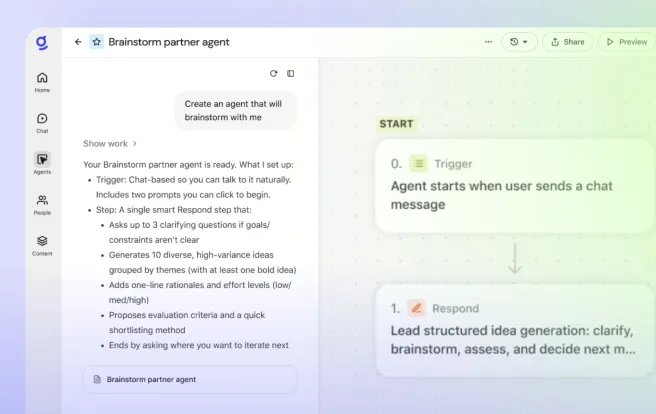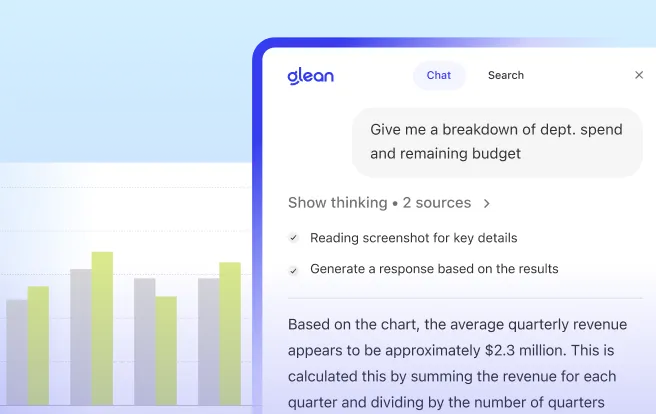Product Drop Archive
November Drop 2025
Secure, new Glean Agents accessible from Assistant, plus a faster, focused Glean Desktop chat window that moves with your work.
October Drop 2025
Bring enterprise knowledge to Miro, get answers with supporting images, and create citation‑rich reports.
September Drop 2025
Deep Research reports, remote MCP enterprise context, and AI security that detects jailbreaks.
August Drop 2025
A sleeker Glean Assistant, faster fixes with Agent debug mode, and new task/writing agents.
Work AI that works.
Get a demo