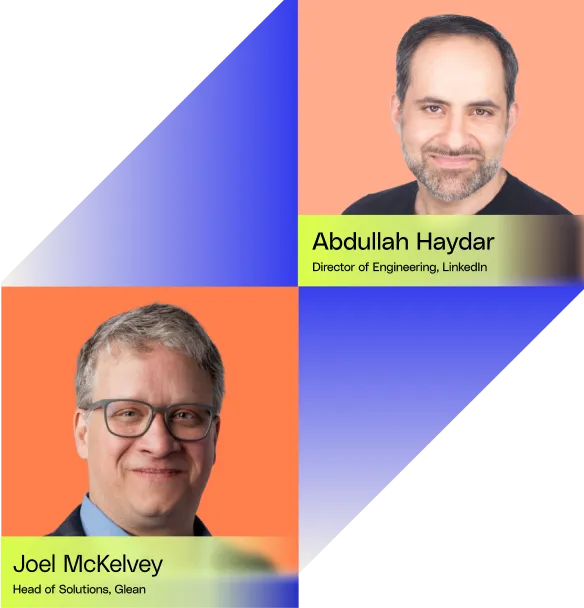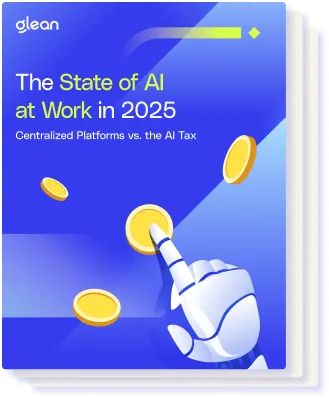Draft a reply to an email
Draft a reply to an email
prompt
You are tasked with drafting a reply to an email based on provided bullet points. Follow these instructions carefully:First, here is the content for the email you're replying to:"""[[Email contents]]"""Now, here are the bullet points you should use to craft your reply:"""[[Reply bullet points]]"""To draft your reply, follow these guidelines:1. Begin with an appropriate greeting based on the content of the email.2. Address the main points from the original email briefly.3. Incorporate all the provided bullet points into your reply, expanding on them as necessary to create a coherent and professional response.4. Ensure that your reply flows naturally and doesn't sound like a list of bullet points.5. Use a tone that matches the content of the email (formal, friendly, etc.).6. Conclude the email with an appropriate closing and your name or title as relevant.The output should be only the drafted email reply, ready to be sent. Do not include any explanation or commentary
Draft a reply to an email
prompt description
Draft a professional email reply using provided bullet points and guidelines.
Suited for:
Category:
Connectors:
Have questions or want a demo?
We’re here to help! Click the button below and we’ll be in touch.