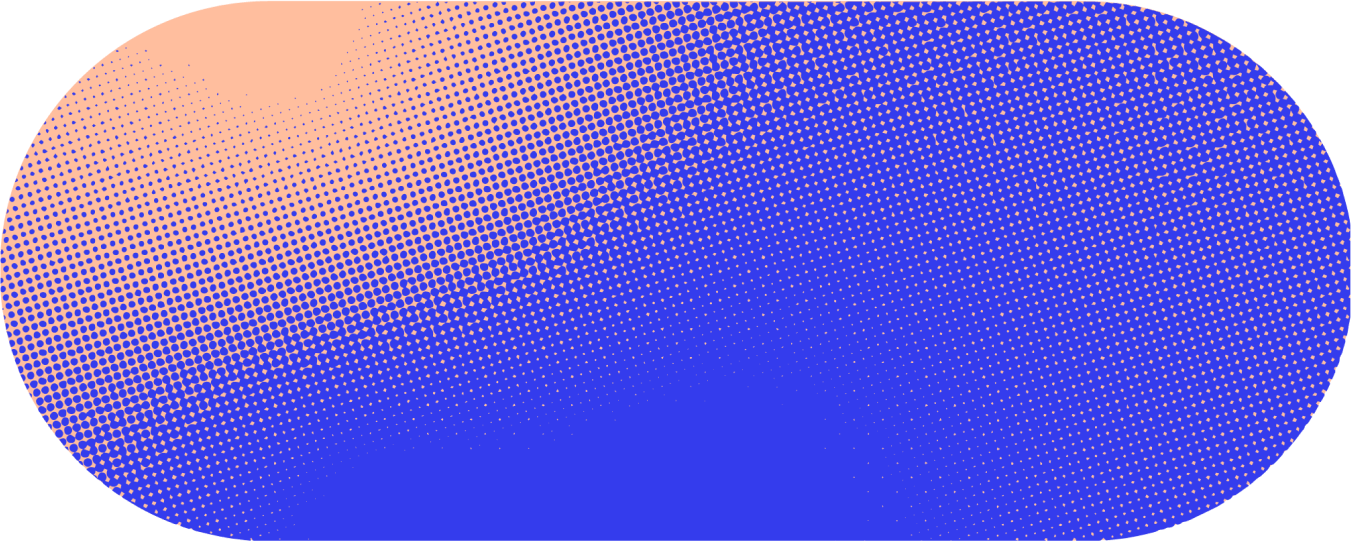- G
Recently, we announced the launch of Glean Apps and Glean Actions, part of our newly updated Glean Platform. Featuring a no-code environment enabling everyone to harness the power of AI for everything from sales and marketing to engineering and IT, Glean Apps and Actions are the easiest way to create custom AI assistants, copilots, chatbots, and agents to accelerate and automate workflows all the while using your large language model (LLM) of choice.
There’s a wide variety of ways in which software engineering teams can make practical, everyday use of Glean Apps and Actions. Discover how to use them to surface important metrics or code, and automate Jira ticket creation in this blog.
Agents for knowledge discovery and actions
A key productivity and efficiency element for engineers is the Cost Performance Index (CPI), which measures the financial efficiency of projects. By understanding CPI and how it’s calculated in their teams, engineers can pinpoint where costs are diverging from the plan and implement corrective measures. This proactive approach helps prevent budget overruns.
New team members or those needing a refresher on team metrics and methodology can use an Engineering Agent built with Glean Apps. Requiring no code to build, it’s capable of automating repetitive tasks, executing multi-step processes, and proactively engaging in everyday work.
.webp)
Better yet, Glean Actions can help automate the creation of new content supplemented with full context. For example, suppose engineers on a team were now interested in surfacing CPI metrics directly in their product analytics. In that case, Glean Actions can take the next step for them by automatically creating a feature request ticket in Jira for a new CPI dashboard.

Customized AI experiences for enterprise workflows
There’s countless ways for enterprise workers to make use of Glean Apps to create custom AI assistants, copilots, chatbots, and agents to do great work. Discover more ways to make enterprise AI work for you in our latest whitepaper.