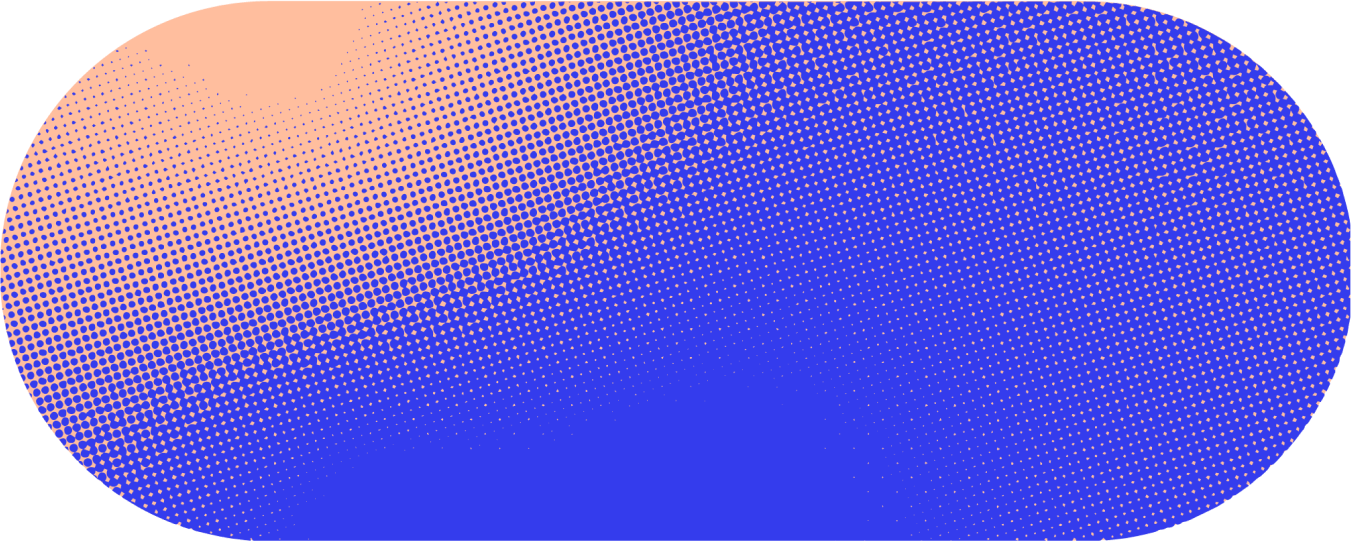One of the most time-consuming problems preventing support agents from delivering speedy resolutions is knowledge search and diagnosing how to resolve a case. Knowledge base articles and contextual information are critical in support workflows, but they’re often difficult to find and fragmented across multiple pieces of documentation. For quickly scaling teams with new agents, training them on how to identify problems, debug issues, and find information like best practices and company policies become even more difficult as digital work becomes more and more complex.
That’s where great enterprise search and AI comes in — solutions like Glean’s Work AI platform helps support teams deliver better customer experiences and decrease resolution times by up to 20%, saving them more than an hour each day on ticket resolution.
Today, we’re happy to announce the launch of even more powerful and accessible embedded solutions for support teams using Service Cloud, enabling them to save even more time. Glean’s latest integration, Glean Case Assistant, embeds directly into Salesforce for Service Cloud. Glean’s Case Assistant enables agents to find the quickest way to successfully resolve cases without ever having to switch applications or bother coworkers for the right answer. From directly within the app, users can access or generate:
- Case summaries
- Suggested next steps for optimal case resolution
- Related cases and context
- Subject matter experts relevant to each case
- Glean Chat (“Ask a follow-up question”)
- Compose a response
In this blog, we'll walk you through how these capabilities work, and how to get started!
The capabilities of Glean Case Assistant
Summarize an ongoing Service Cloud case

Glean Case Assistant can provide an immediate summary of any case, highlighting key points of interest from the ticket. This includes the reported primary issue, a suspected cause if identified, and the case's current status.
Summarization helps agents to better process, triage, and prioritize tickets. It enables swift diagnoses of issues, more accurate assessments and answers, and more informed approaches to initial troubleshooting. All of these factors contribute to decreased response times and mean time to resolution. Additionally, it helps support the easy creation and maintenance of new documentation, keeping knowledge bases and records up-to-date.
Suggest next steps for optimal issue resolution

Glean’s Case Assistant can provide a comprehensive resolution path and set of next steps that help users complete tickets as directly and quickly as possible. Glean processes and understands the context of each case, checks what information the user has access to, and then suggests steps towards resolution by bringing relevant company knowledge directly into Service Cloud.
Users can save considerable time using Glean’s next step suggestions by acquiring relevant information, context, and instructions without manually searching for them. Citations provided with each answer also enable users to quickly verify the source of each next step, and get more information if needed.
These resolution paths also uplevel each employee and help scale best practices across the entire team. Support agents can consistently improve and create consistency in how their team identifies problems, debugs issues, finds information, and interacts with customers.
Locate experts and stakeholders instantly

Glean Case Assistant’s Experts tab automatically pinpoints subject matter experts and stakeholders most relevant to the case. Users can also click on names to access their contact information and position within the organization.
By receiving easily accessible details about who to contact about an issue and how, agents can save valuable time and focus usually spent asking other team members about the matter. This is particularly useful when agents are tackling cases where not all information is documented, and need to be escalated to a subject matter expert who may have more context around the topic.
Quick access to Glean Chat and search capabilities

Have additional questions and follow-ups? Glean’s Service Cloud integration provides easy and direct access to Glean Assistant and Search. Find the knowledge and context you need, search across your enterprise apps connected to Glean — all without ever having to lose your focus by leaving Service Cloud. Importantly, Glean preserves the context of the case when responding to the user.
A personalized assistant for service agents
Glean’s latest capabilities for Service Cloud enable every support agent to instantly tap into a wealth of knowledge and resources through their own personalized, in-app assistant. With easy access to relevant knowledge, automated summaries, and next-step suggestions, agents can be better equipped than ever to tackle customer issues with speed and confidence.
Glean in Service Cloud is generally available to all customers through a paid support plan. See how you can get started by signing up for a demo today!