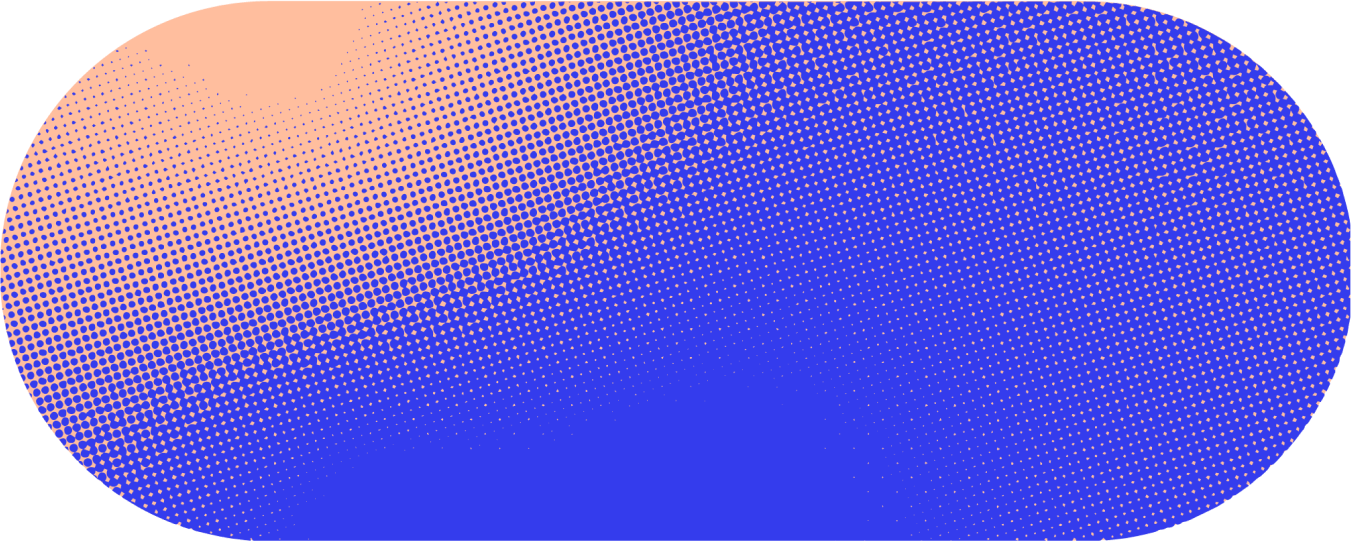As our digital footprint at work increases daily, there’s a growing wealth of valuable information laying dormant in all the data we accumulate. Unfortunately for many teams, conducting data analyses often involves tapping additional resources that aren’t always readily available.
Glean's structured data analytics feature is capable of understanding relationships in any given data set and providing insights that help employees make faster, better informed decisions. This feature makes data analysis quick, painless, and approachable for everyone. Given a query written in simple natural language, Glean can provide users with capabilities like:
- Dataset exploration: Identify interesting trends in data
- Column statistics: Calculate basic statistics like sum, average, and count in a column
- Data distribution: Determine how data is spread or distributed over a range of values
- Data relationship analysis: Identify how multiple variables relate
- Time-series relationship analysis: Understand how a variable changes over different periods of time
A personal data analyst who understands your workspace
Users looking to learn more about any specific topic involving structured data files can collaborate with Glean, ask multiple iterative questions, and arrive at the conclusions they need to deliver better informed decisions. Glean can analyze XLS/XLSX, CSV, and JSON files that are currently indexed by Glean or have been uploaded through file uploads.
.webp)
Glean's data analytics feature understands broader context from across each user's enterprise knowledge, and integrates results with user context. Every user across an organization can tap into Glean to better understand the data they work with on a daily basis — all without leveraging additional resources that may take considerable time and effort. Here are a few examples of how teams can utilize this feature:
| Team | Prompt |
|---|---|
| Support can Identify key types of issues that were reported by customers from different regions. | (Translating content) Can you translate this CSV of customer complaints to English? |
| Marketing can better understand which customers in a specific region should be included in campaigns for events. | (Get insights from the data) What % of users take a [[certain]] action? |
| Sales can understand how pipeline metrics impact quarterly sales in a specific region or industry. | (Understand the data in a report) What does [[variable]] measure or mean? |
| Finance can conduct spreadsheet analysis like calculating gross margin and equity percentages or identify key trends. | (Summarize data trends) What are some trends in our balance sheet? |
For more detail on how to use this feature, check out these videos about how our Support and Marketing Ops teams use it.
Data analyzed when you need it
Glean’s structured data analytics will enable workers to tap into the data insights and analytics they need without ever wondering if they have the resources to do so. For this first version Glean will only support analysis on a single file, which can include multiple tabs in .xls and .xlsx files.
Glean’s data analysis capabilities are now generally available to all customers. See how you can get started by signing up for a demo today!






.webp)