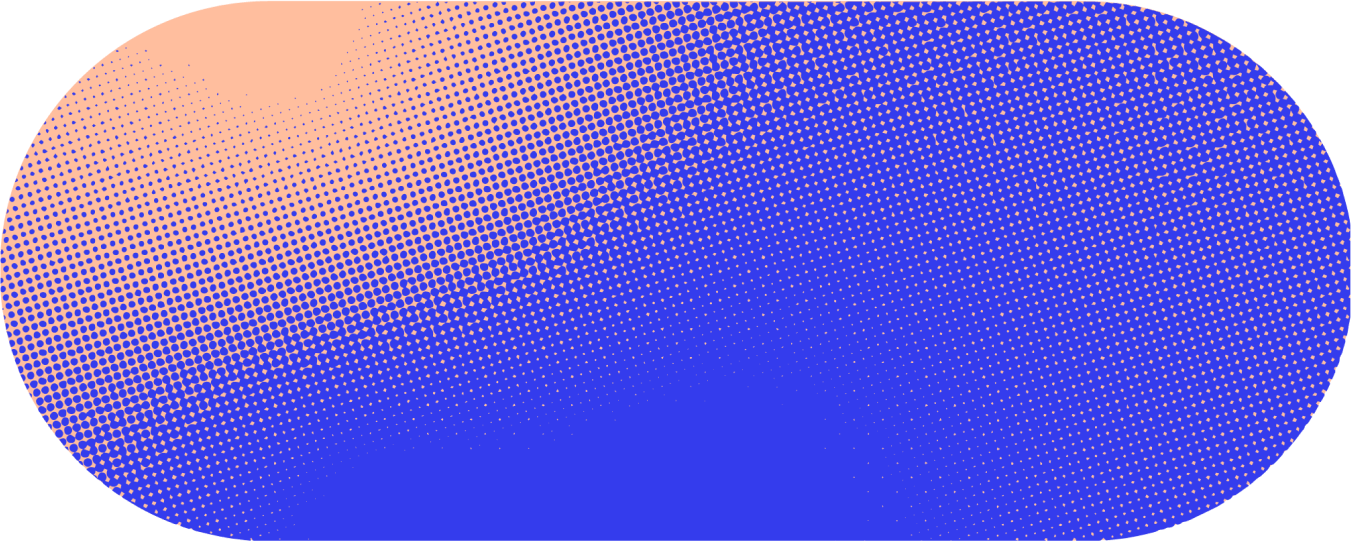We recently introduced Glean Apps and Glean Actions as part of our updated Glean Platform. They offer a no-code environment that empowers everyone to leverage AI for various functions, including sales, marketing, engineering, and IT. Glean Apps and Glean Actions provide the simplest way to develop custom AI assistants, copilots, chatbots, and agents to streamline and automate workflows, all while utilizing your preferred large language model (LLM).
Customer support and success teams can make great use of Glean Apps and Glean Actions to resolve tickets faster, improve customer experiences, and automatize otherwise tedious and repetitive tasks like assigning Jira tickets.
Engage customers with speed and confidence using custom enterprise AI
Support teams often face an overwhelming number of tickets and requests. Quickly discovering and processing the right information allows them to concentrate on resolving customer issues rather than navigating through multiple systems and sources.
For instance, when a customer contacts support with a new issue or follows up on an existing one, a support team member can use their custom chatbot, created with Glean Apps, to request the most recent tickets raised by the customer. The Customer Support Team Chatbot then retrieves all related and recent tickets by accessing integrated databases and ticketing systems. This swift access to relevant information not only enhances response time but also ensures that the response is accurate and informed by the latest customer interactions.
%2520(1).webp)
Having immediate access to a customer's ticket history allows the support team to offer a more personalized and coherent service, enhancing customer satisfaction and reducing the time spent per issue. This streamlined process significantly reduces the manual workload on support staff, enabling them to spend more time working with customers and less time searching databases.
The Customer Support Team Chatbot can also perform actions on behalf of its users. For instance, if a recent customer interaction concludes with a feature request, the chatbot can draft a Jira ticket for the support agent to review. Once confirmed, it will publish the ticket, assigning the feature request to the product team.
.webp)
Customized AI experiences for enterprise workflows
There's countless ways for enterprise workers to make use of Glean Apps to create custom AI assistants, copilots, chatbots, and agents to do great work. Discover more ways to make enterprise AI work for you in our latest whitepaper or sign up for a demo to learn more about Glean.






.webp)