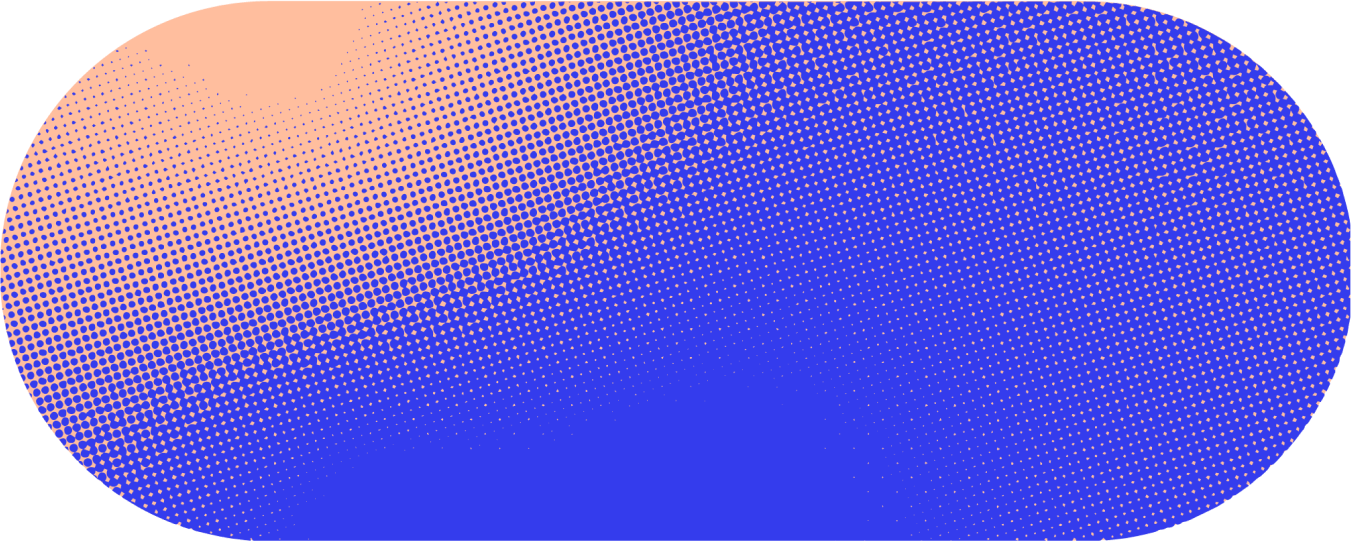With the sheer volume of customer information, interactions, and product details sales teams need to keep up with in their workflows today, information can easily fall through the cracks and deals can often get delayed as a result. AI is a promising emerging technology that can help teams tackle these difficulties, but it’s not always easy for everyone to leverage AI tools effectively. Often, only a small percentage of an organization knows how to create good prompts.
Our goal here at Glean is to enable everyone to be capable of leveraging great prompts, making it easy for everyone in your organization to find and use AI to boost productivity. To that end, we're thrilled to introduce our next-generation prompting features, designed to revolutionize how you interact with AI in your daily tasks.
Glean's next-generation prompting offers significant benefits for sales teams by automating tasks and improving information visibility. You can create multi-step prompts using natural language, eliminating the need for complex prompt engineering or coding skills. By simplifying the process of creating and using prompts, Glean enables sales teams to streamline their workflows and focus more on high-value activities.
Furthermore, Glean's prompt library enables you to easily discover and share useful prompts across your team, enabling anyone to harness the full potential of AI. In this blog, we’ll explore how next-generation prompting helps sales teams move beyond the box and make AI work for everyday sales workflows.
Glean’s prompting capabilities help sales teams focus on relationships and closing deals
One key advantage of Glean's next-generation prompting for sales teams is its ability to automate meeting preparation. Sales teams can use Glean to source, summarize, and extract follow-ups from relevant files, ensuring they are well-prepared for customer interactions. This not only saves time but also enhances the quality of engagements with prospects and clients.

Additionally, Glean's prompting capabilities extend to updating CRM systems like Salesforce. Sales reps can quickly populate opportunity records with accurate and up-to-date information from recent calls and meetings, reducing the manual effort involved in data entry. This ensures that everyone on the team has visibility into all activities without burdening the sales team with tedious administrative tasks.
Glean also supports the integration of information from various tools outside the traditional sales tech stack. For instance, sales teams can use prompts to access the latest product updates from Jira or Slack, enabling them to provide accurate and timely information to customers. This holistic approach to information management helps sales teams stay informed and responsive. As part of the multi-step prompt, Glean can even draft customer correspondences for sales teams to use when they need to share updates with customers. By keeping themselves and customers better updated, sales teams can drive better outcomes.

Glean's next-generation prompting empowers sales teams to work more efficiently by automating routine tasks, improving data accuracy, and facilitating seamless access to critical information. This allows sales professionals to focus on building relationships and closing deals, rather than searching for information.
Here are a few other prompts that sales teams have found useful for their daily workflows:
- Summarize customer status and include overall sentiment and any major projects or issues
- I want a summary of the status of this customer: [[Customer name]]
Search for all updates that have happened in the past month and display the following information:
1. Overall sentiment of the customer
2. Major projects or issues.
List the owners for each of these.
- I want a summary of the status of this customer: [[Customer name]]
- Craft a personalized email to a potential client by including information that is relevant to them
- Draft an email to a prospect [[Person name]] who works for [[Company name]].
Emphasize the following use cases: [[Use cases relevant to the prospect]] Reference the following LinkedIn post from the prospect: ``` [[Paste content from LinkedIn post. Delete this section if not applicable.]] ```
Use the following sales enablement materials as a guide: [[Sales enablement outreach guidelines doc URL]]
Do not use bold in the email.
- Draft an email to a prospect [[Person name]] who works for [[Company name]].
- Identify and summarize all open Salesforce opportunities that reference a specific competitor
- Summarize all Salesforce opportunities where the following competitor is mentioned: [[Competitor name]]
Search for "(name) app:salescloud isclosed:false" to find currently open opportunities where (name) is mentioned.
Display the following information for each opportunity:
1. Opportunity name - Link this to the opportunity
2. Owner
3. Summary of the mentions
- Summarize all Salesforce opportunities where the following competitor is mentioned: [[Competitor name]]
The future of AI — “beyond the box”
When Glean first launched, our focus was on enterprise search, enabling users to input queries and receive answers within a box. We then expanded to include chat functionalities, integrating conversational interactions within the same confines. But now, we're breaking free from the box, helping everyone expand their potential to do extraordinary work.
To learn more about Glean’s next-generation prompting capabilities, check out our dedicated blog, the prompt library, and watch the Glean GO event, where you’ll see demos of additional prompts and use cases being put into action in everyday work. If you’re looking to transform your employees’ workflows and business with an enterprise-ready Work AI platform, get a personalized demo today!