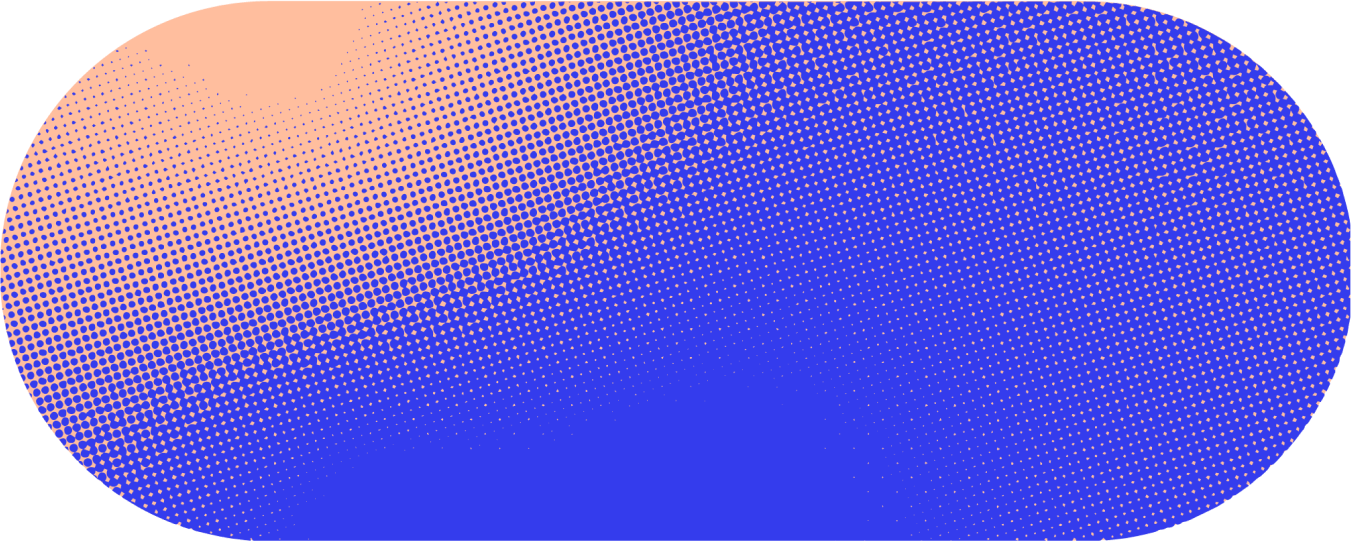Leveraging AI presents an incredible opportunity for support teams to better manage growing workloads, resolve tickets faster, and improve overall customer satisfaction. However, it’s not always easy for everyone to leverage AI tools effectively. Often, only a small percentage of an organization knows how to create excellent prompts.
Our goal here at Glean is to enable everyone to be capable of leveraging great prompts, making it easy for anyone in your organization to find and use AI to boost productivity. To that end, we're thrilled to introduce our next-generation prompting features, designed to revolutionize how you interact with AI in your daily tasks.
Glean's next-generation prompting offers significant benefits for support teams by enabling them to always have the information and context they need to complete great work. You can create multi-step prompts using natural language, eliminating the need for complex prompt engineering or coding skills. By simplifying the process of creating and using prompts, Glean enables support teams to streamline their workflows and focus more on high-value activities.
Furthermore, Glean's prompt library enables you to easily discover and share useful prompts across your team, enabling anyone to harness the full potential of AI. In this blog, we’ll explore how next-generation prompting helps support teams move beyond the box and make AI work for everyday support workflows.
Staying informed and up to date with Glean’s prompting capabilities
One of the most time-consuming aspects of each support agent's workflow is processing tickets. Reading through a ticket, understanding the context behind the situation, considering best next-steps, and generating responses as a followup takes considerable time and effort.
With Glean’s advanced prompting, multi-step prompts that automate complex analysis and workflows, support agents can perform this instantly. Better yet, you can include a step for Glean to generate a knowledge article for you, which you can share with coworkers who may have similar questions in the future.

You can also directly explore and apply these capabilities in platforms like Zendesk and Service Cloud. When a case is opened in Zendesk or Service Cloud, users can see a summary, next steps, related documents, similar tickets, and even identify experts on the topic within the organization. This comprehensive access to information in one place enables users to understand the issue thoroughly, incorporate relevant details into their response, and address the ticket more effectively.

These next-generation prompting capabilities enable support teams to accelerate workflows, ticket resolution, and stay focused on providing the best possible customer experience. Users have reported up to a 20% decrease in resolution times, with agents saving more than an hour a day when responding to tickets.
Here are a few other prompts that support teams have found useful for their daily workflows:
- Create an article by documenting a new solution provided in a resolved support ticket
- Draft a new knowledge base article based on the resolution to [[Ticket URL]].
- Research how to resolve an issue using relevant help articles, conversations, and support tickets
- How do I resolve the following issue: [[Describe problem or issue]]
Point me to help articles, documents, conversations, and previous related tickets.
- How do I resolve the following issue: [[Describe problem or issue]]
- Research similar tickets and summarize how they were resolved and common themes
- Help me resolve a support ticket that mentions the following error message: [[Error message]]
Search for "(error message) documentCategory:tickets updated:past_month" to find recent tickets that mention the error message.
Summarize the common themes from these tickets. For each theme, summarize the resolution and provide links to example tickets.
- Help me resolve a support ticket that mentions the following error message: [[Error message]]
The future of AI — “beyond the box”
When Glean first launched, our focus was on enterprise search, enabling users to input queries and receive answers within a box. We then expanded to include chat functionalities, integrating conversational interactions within the same confines. But now, we're breaking free from the box, helping everyone expand their potential to do extraordinary work.
To learn more about Glean’s next-generation prompting capabilities, check out our dedicated blog, the prompt library, and watch the Glean GO event, where you’ll see demos of additional prompts and use cases being put into action in everyday work. If you’re looking to transform your employees’ workflows and business with an enterprise-ready Work AI platform, get a personalized demo today!