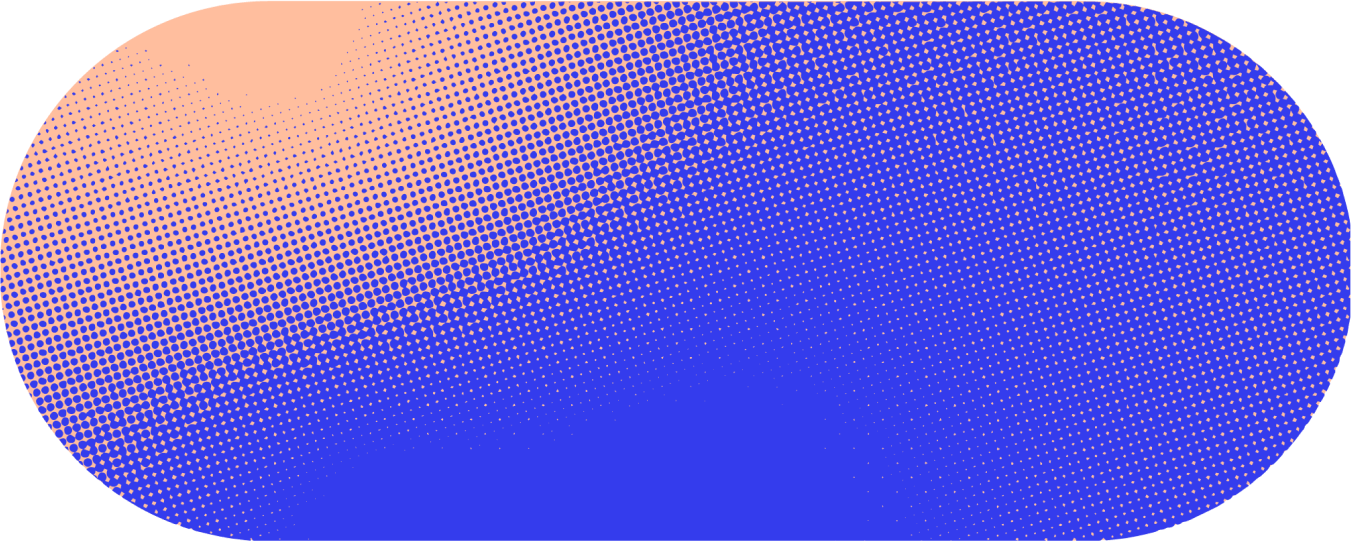It’s been nearly seven months since we launched Glean. Over that time, we’ve helped more and more people find what they need at work—and we’re already seeing results. Glean customers have shared that we’ve saved their employees 2-3 hours per person per week, just by allowing them to search across all their company’s apps to find what they need and discover the things they should know.
Search is at the core of our product, but we’ve also identified an additional need to organize company knowledge. When you can find all your company’s knowledge all in one place—as you can with Glean—then there’s a new opportunity to start organizing that knowledge in a structured way. That’s why we launched Collections.
Allowing people to create curated collections of information is just a logical extension of what Glean already does. Even though all of a company’s information is only a Glean search away, it can still be difficult for users to find and absorb every piece of relevant information on a given topic; it’s still possible to scroll past a useful file, link, or subject-matter expert. Today, I’m excited to announce Glean’s new and improved Collections, which will help users solve that problem by organizing relevant company information for their coworkers.
What are Collections?
Collections allow users to organize a set of links, write useful descriptions about them, and share the whole package with the rest of the organization. This helps with tasks like onboarding and keeping project teams aligned.
What’s new
Each collection now gets its own page within Glean, so users can see all of the items organized in one place. On that page, collection creators can assign an emoji icon for a collection that will be displayed on the collection page itself and in the list of all of an organization’s collections. In addition, users can now add a description to the collection that can be seen by everyone.
Other enhancements include:
- Add any URL: Users can now add URLs from anywhere on the web to a collection. This is useful for things like adding vendor documentation to an onboarding collection or pulling together all of a company’s press coverage into a single hub that employees can view and reference as a part of their work. Users can also link their collections to other collections at their company.
- Item Descriptions: Each item within a collection can now have its own single-paragraph description. This is the perfect place for a sentence or two about the purpose of a link or information about what to do as part of an onboarding process.
- Open All Links: A new button on the collections page allows users to open all of the links contained within a collection as separate tabs in their browser. This gives sales reps the ability to open a suite of battlecards or engineers the ability to open an entire workspace with one click.
How collections help teams
Sometimes, search is all that’s needed to find the necessary information to complete a task. At other times, it’s useful to have all of the information on a given topic in one place. Collections allow users to pull that information together and surface it in Glean’s search results.
At Glean, we use collections to collect all of our onboarding resources. Each of our departments maintains an onboarding collection with information relevant to the people joining their team, so that marketers don’t get bombarded with information about GitHub and engineers don’t have to wade through details about Salesforce.
Sales teams use collections as a way to organize their important content. Glean’s sales team has collections for all of the approved collateral available to them, with individual collections to highlight product documentation, marketing materials, and our standard sales process.
Engineers have found it particularly useful to build collections that create environments for conducting interviews. In addition, they can use the new feature to add any URL to quickly kick off common build pipeline jobs.
For resources that everyone at the company needs, HR teams can use collections to organize information about employee benefits, company policies, and educational programs.
Our mission, from the beginning, has been to bring people the knowledge they need to make a difference in the world. Our new and improved Collections allows users to find what they need even faster—by keeping things organized, structured, and tailored to a company, team, or individual’s needs.
I hope you’ll try them out and let me know what you think!









.webp)