Google Calendar
Connector
Action
Native
Beta
Get your meeting insights and the full surrounding context, including documents, messages, and tasks — right from one place.
Get a demo

Overview
Google Calendar is designed for teams and enables users to schedule meetings, events, and reminders quickly. Glean integrates with Google Calendar so you can view and update events, plan meetings, capture next steps, and be aware of what needs to happen next.
Features
Google Calendar searches across:
- Your calendar and associated metadata
Glean takes action in Google Calendar (some actions are in beta):
- Create and modify events
Benefits
Glean brings your Google Calendar into the broader context of your company knowledge base, so you can surface meetings alongside docs and tickets, review notes and handoffs, then use agents to summarize discussions, capture action items, and stay on top of follow‑ups.
Additional connectors and actions
Work AI that works.
Get a demo