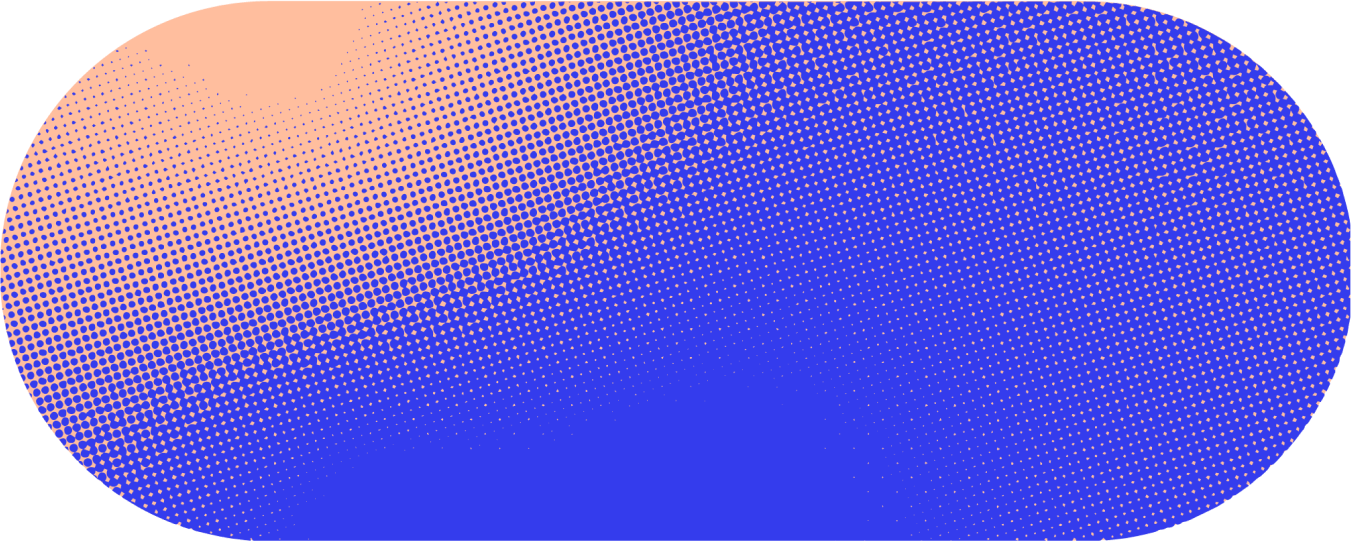- T
Product managers are under constant pressure to make fast, informed decisions — without dropping the ball on day-to-day execution. You’re expected to align stakeholders, define roadmaps, track shifting market signals, and drive feature delivery. It’s a lot.
That’s where AI can help. By taking on the manual work — like summarizing feedback, drafting docs, and analyzing trends — AI lets you focus on what matters most: building great products.
Below are 25 AI-powered prompts tailored to help product managers move faster and make smarter decisions. These are part of Glean’s prompt library, and you can use them out of the box or customize them to your team’s needs.
AI prompts for product managers
Customer insights and market research
1. Identify top customer pain points
Understand what users are struggling with most.
2. Analyze industry trends
Stay ahead of the curve with insight into what's changing.
3. Aggregate feature requests
Uncover the most common asks across your customer base.
4. Compare competitor reviews
See how users feel about your competitors — and where you stand.
5. Generate a user persona
Create a detailed profile of your target user.
Roadmap planning and prioritization
6. Prioritize feature requests
Focus your team on the highest-impact work.
7. Analyze impact vs. effort
Make smarter build decisions using a prioritization matrix.
8. Create a quarterly release plan
Plan ahead with a timeline that aligns with business goals.
9. Build a roadmap presentation
Quickly generate slides to share your plan with stakeholders.
10. Synthesize internal feedback
Incorporate insights from sales and support into your roadmap.
Competitive analysis
11. Track competitor feature updates
Stay current on new releases from other players in your space.
12. Assess competitor strengths and weaknesses
Identify areas to beat—or learn from—the competition.
13. Develop a differentiation strategy
Highlight how your product stands out.
14. Generate a SWOT analysis
Build a strategic overview of your competitive position.
15. Identify emerging market trends
Spot where competitors are gaining traction—and why.
Internal communication and collaboration
16. Draft a stakeholder update
Keep internal teams informed and aligned.
17. Write a customer interview script
Streamline your prep for user research conversations.
18. Summarize sprint review meetings
Capture key takeaways and next steps from team discussions.
19. Create a product requirement document (PRD)
Clearly define scope and requirements for a new feature.
20. Summarize beta testing feedback
Turn qualitative feedback into actionable insights.
Data-driven decision-making
21. Analyze product usage
See what features are getting the most engagement.
22. Uncover churn patterns
Identify common traits or reasons among churned users.
23. Create an A/B test hypothesis
Design experiments with measurable outcomes.
24. Analyze customer sentiment
Understand how your users feel and why.
25. Define success metrics
Measure what matters most for your product.
Bring AI into your product workflow
These 25 prompts are just a starting point. Glean’s prompt library includes hundreds of ready-to-use prompts for every department — from product to marketing, sales, engineering, and more. Each one is designed to save you time, sharpen your decision-making, and keep your team moving.