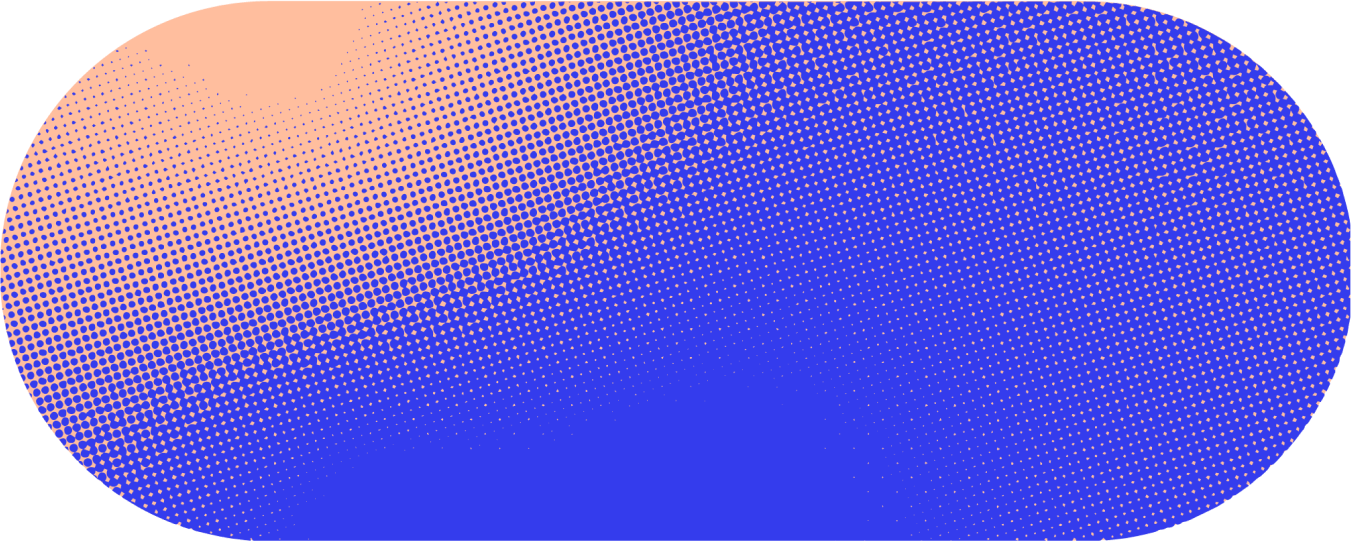As the holiday season draws nearer, we start to focus on bringing everyone together. This time of year is all about gathering the right things and people in one place. Our Collections feature is already helping people gather and organize important pieces of information, but we’re introducing a few updates that will help you even more by improving organization on longer and more complex lists of links and documents.
Collections create an organization-wide knowledge-management structure for each department. In addition, Collections and items within Collections are fully searchable on Glean, enhancing the search experience with relevant knowledge. As more teams started using Collections, though, we realized how important it was to help people figure out which documents inside a given Collection were most relevant. We wanted to find ways for knowledge sharers to build out more robust Collections while making it easier for everyone to navigate to the most relevant information for them.
That’s why we’ve added some important new feature updates. You can now create Subcollections, which allow you to organize a group of documents and links into hierarchies and nest them within a Collection. You can also use Headers to create sections within Collections so you can group different sets of related links or docs in an intuitive way. Update comes with in-line editing that allows you to add links, docs, Headers and Collections between existing items or Headers (instead of using the “+ADD” button). New and old Collections can now be moved into existing Collections, as well.
Here’s how different departments might be able to use the updated Collections feature:
For managers and HR: Collections can make onboarding easier by helping to consolidate all resources, company documents, and background information in a single place. Use Headers to highlight the most important resources or Subcollections for different types of policies.
For sales and sales enablement teams: Using Collections, all sales-enablement materials, like pitch decks, competitor information, battlecards, product and feature information, etc., can be organized across various platforms and links. Group them using Headers and create Subcollections for subteams like Business Development rep, Mid Market, or Enterprise.
For customer support teams: All of the internal and external resources needed to resolve customer inquiries can be organized in one place. Create Subcollections for different product areas or support types.
For engineering teams: Collections are a great way to organize resources and guidelines for efficient builds. Create Subcollections for subteams or different systems that the teams maintain.
For product and project managers: All context and relevant information for a specific project. Use Headers and Subcollections to create sections for planning docs, trackers, and link to dashboards and tickets.
Just like the holiday season, the updated Collections feature is a great way to bring people together—and help them share things with each other. For more information about how Glean can help your company work together, contact us for a demo.





.jpeg)