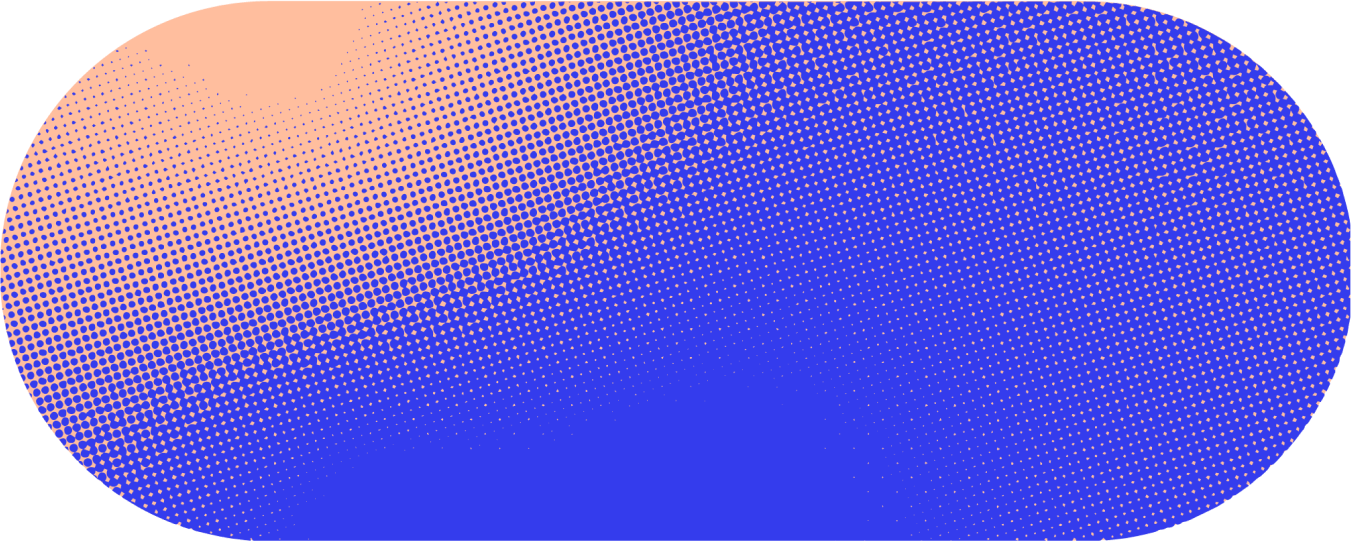When we talk about workplace technology, it’s so easy to get bogged down with all of the things we work on. But work is more than the sum of all the documents, tickets, pull requests, presentations, CRM entries, chat messages, and other items we interact with daily. But work is a team sport. Focusing solely on what we do misses the important information within a business about who we work with, and how we work together.
At Glean, we have learned this firsthand, and have invested a great deal in ensuring that users get the best, fastest answers to their people queries. On average, searches for people make up 10 percent of our total search volume. Employees want to understand who they’re working with, and the work that they do together. That’s why we created people profiles in Glean: to help people connect with one another at work, and collaborate better with one another. Now, those profiles are getting a series of improvements to make them more powerful and personal.
Because Glean understands the work that everyone does across an organization, the new and improved profiles feature four widgets that help teammates collaborate.
- The calendar widget shows when a colleague is next available to meet, and allows users to quickly set up the next available meeting with a single click.
- The related people widget shows who that person works with most frequently.
- To improve collaboration, Glean features a widget that shows each user what they have worked on with the person whose profile they are viewing. That way, it is easy to find documents when people remember who they work with, but not what it’s called.
- In addition, profiles also feature a widget that shows what a user has recently worked on that has also been shared with the profile viewer.
%25201080x1080.png)
How Glean search works
Like everywhere else in Glean, users will only see items in these widgets if they have permission. That way, private files remain private, without impeding collaboration. We also know that each employee has their own privacy needs, and every organization has its own unique culture, which is why each user can choose whether to enable or disable the widgets on their profile.
Glean is here to make work more personal, and personable. Our new people profiles will roll out to all customers today. These new profiles are just the beginning of a host of updates coming soon that will enable closer team collaboration and inspire company camaraderie.
For more information about how Glean can help your company work together, contact us for a demo. Want to help build the future of work with us? Check out our careers page.









.png)